Suggested posts on Instagram serve as a neat way to discover new content from creators that match your interests. However, not everyone wishes to see posts from people they don’t follow on their timeline. Fortunately, the Meta-owned platform now offers you two easy ways to get rid of suggested posts. This article details the methods you can follow to turn off suggested posts on Instagram.
Turn off Suggested Posts on Instagram (2022)
What are Suggested Posts on Instagram?
Instagram shows suggested posts to users when they have seen all the recent content from accounts they follow. According to Instagram, suggestions are based on your activity on the platform, the accounts you follow, and the popularity of the content and creators. Read on to learn more about the ways to hide suggested posts on Instagram.
Snooze Suggested Posts on Instagram
1. When you find a suggested post in your feed, press the vertical three-dots icon at the top-right corner and choose “Not Interested” in the pop-up menu.
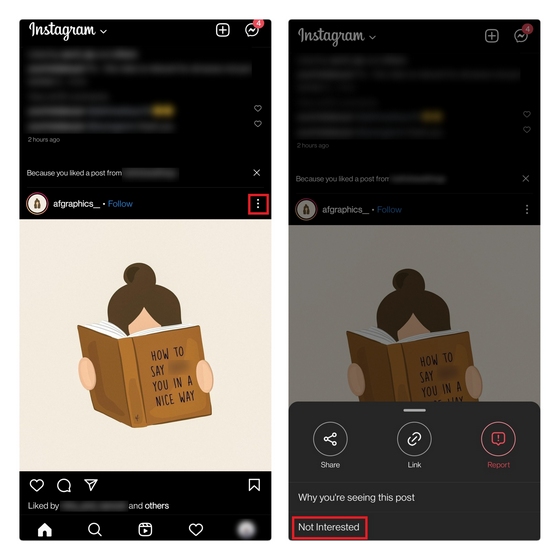
2. Instagram will now hide the post and show you a prompt with an option to snooze seeing suggested posts for 30 days. Tap “Snooze all suggested posts in feed for 30 days” to hide recommended posts for a month.
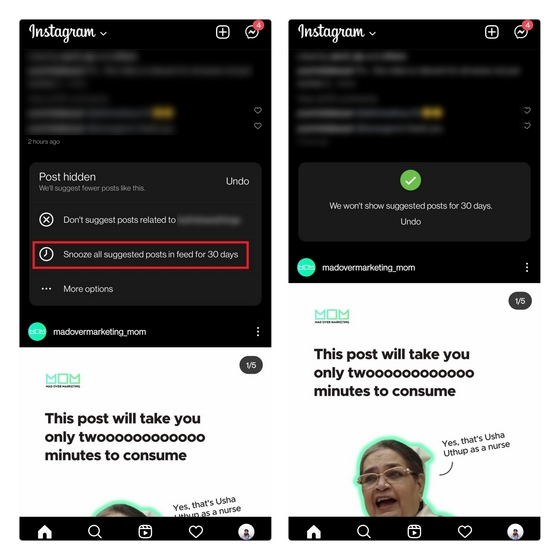
Disable Suggested Posts on Instagram
Although you can’t disable post suggestions on Instagram, you can choose to avoid seeing them with a nifty workaround. The process here involves setting up and switching to your “Following” or “Favorite” feeds introduced earlier this year.
Since these feeds are focused on bringing you content from people you follow, you can rest assured that you won’t see suggested posts while browsing them.
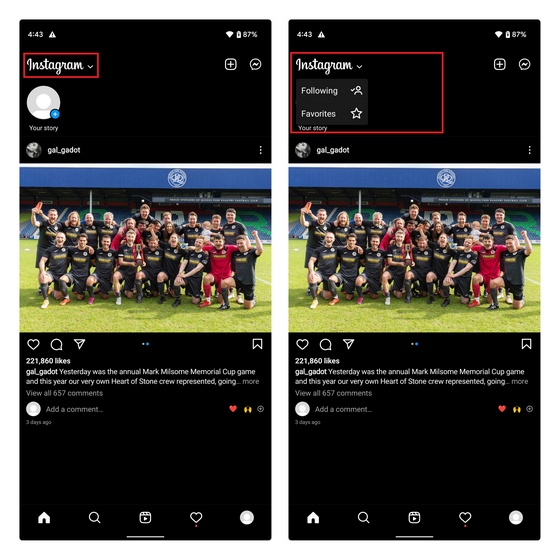
As we explained in our guide on how to use Instagram’s chronological feed, you can tap on the Instagram logo and choose “Following” or “Favorites” to view posts from specific accounts of your liking. By browsing these feeds instead of the default “Home” feed, you can stay away from post suggestions.
Stop Seeing Suggested Posts on Instagram
So, there you have it! We hope this quick guide helped you get rid of suggested posts cluttering your feed on Instagram. To explore more such features, head to our guides on finding old Instagram bios, creating Instagram polls, and the tips to avoid getting shadowbanned on Instagram. If you have any other queries related to Instagram features, let us know in the comments below, and someone from our team will surely help you out.






