These days, there are several methods and third-party apps that we can utilize to transform our Spotify data into magnificent works of art. If you recall, we could only examine our Spotify stats in the past. And now, multiple apps like Receiptify and Spotify Iceberg have enabled us to experience our music likes, top 10 tracks and genres, and more beautifully. Recently, a new trend has surfaced and it lets us produce aesthetic and artistic art using our Spotify data. So, if you’re wondering how to make captivating art from your Spotify likes, we have you covered. Read on to learn more about how to create your Spotify top 10 art using n-gen Art.
What is the n-gen Art Platform?
Using your musical or even fitness data, you may create a variety of artworks on the dynamic art platform called n-Gen. Here, you can also display your artwork and engage in social interaction with others. Due to its capacity to integrate our Spotify data and transform it into beautiful artwork, this website has seen a surge in popularity of recent.
Since this tool can continually create and convert new exciting artworks depending on the modifications and additions in our data collection, all of the works generated are referred to as dynamic art.
How to Use n-gen to Create Your Spotify Top 10 Art
Once you connect your Spotify account to the n-gen art platform, you can create vivid art from all the various templates that are available here. So without any further ado, let’s learn how to create your Spotify top 10 art from n-gen:
- The first step is to head over to n-gen website and click the Create With Spotify button.

- Now, you will be asked to connect your Spotify account so that you can turn your data collection into beautiful art. So, connect your account by logging in with the necessary details.
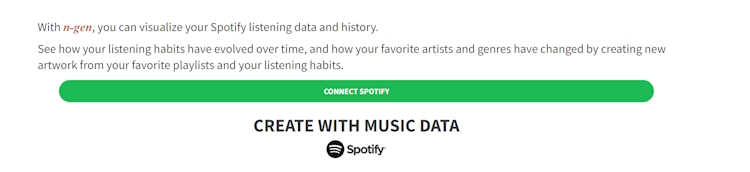
- After logging in, n-gen-art will require permission to access your Spotify account data. Hit the Agree button below, and move to the next step.
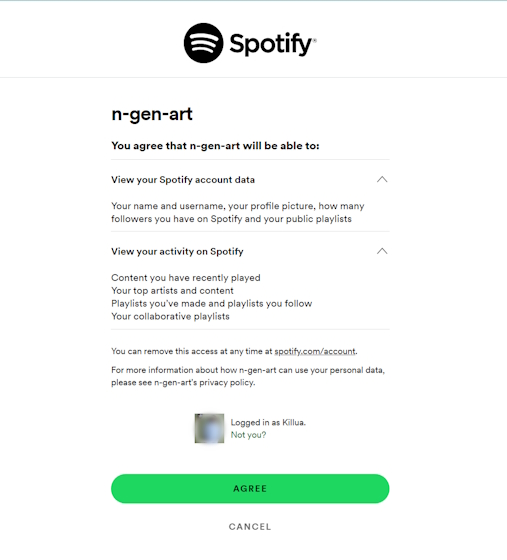
- Now you will be logged in as a guest and don’t have to worry about creating a new account of n-gen. You can do it if you want to create a gallery out of your data. Otherwise, click the Create Now button under your Spotify account details.
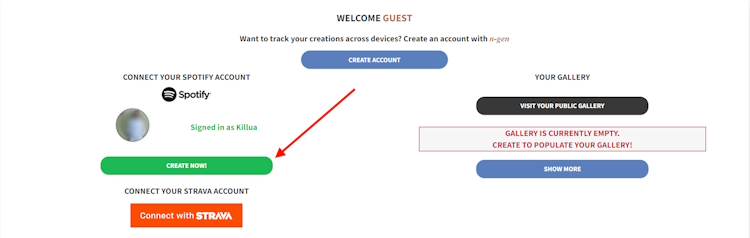
- Now you can start creating your own n-gen art using your spotify top 10 songs and genres. To start generating, you have to select one from their four distinct templates. Select any one of the templates you like (only two art-based templates are available as of now).
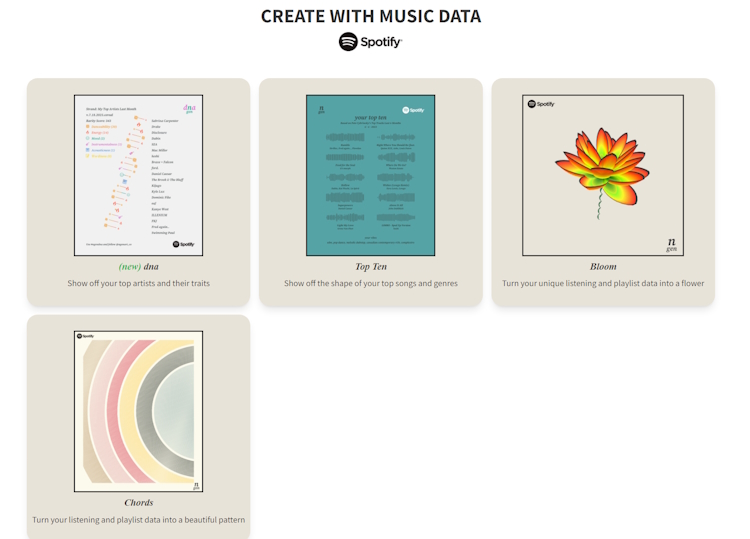
- After selecting the template, your unique top 10 art would be generated instantly. For this demo, I’ve selected the bloom style and look at the gorgeous Zinnia flower art born out of my Spotify data below.
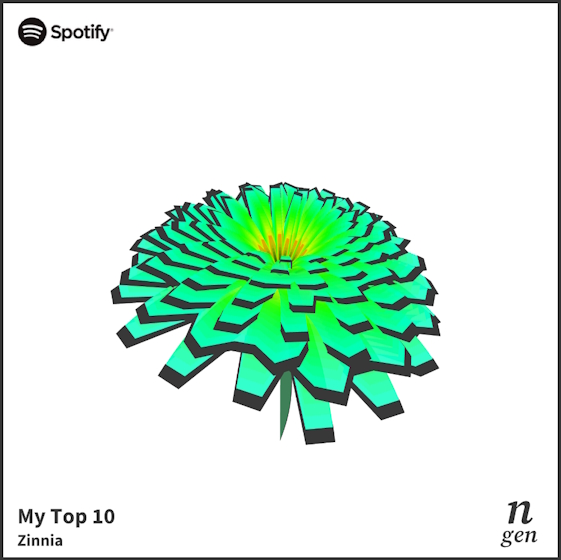
- Under the art, you will see the options to name your flowers, save your Spotify top ten n-gen art, sharing your art, and much more.
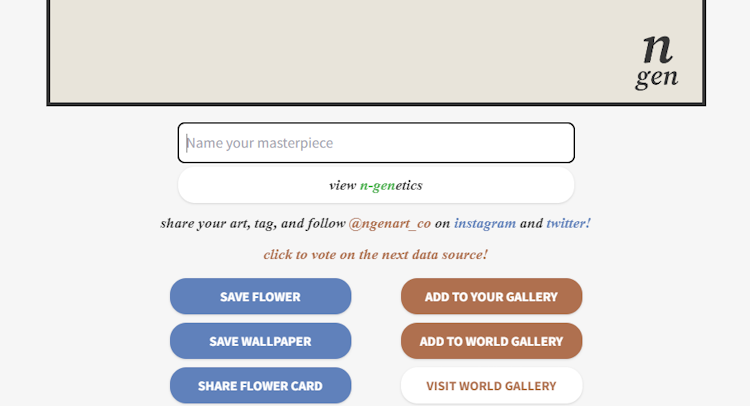
How to Customize Your Spotify Top Ten n-gen Art
- You can customize the uniquely generated Spotify top 10 art based on your taste using the tools on the website.
- For example, in the bloom style, you can change the view, the color of the background, etc. You can also generate different art using different sets of data available which you can select easily. With a single click, you can create a distinct set of art using n-gen.
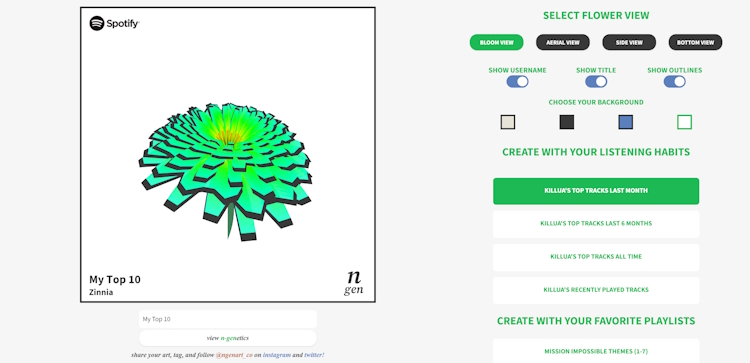
- If you are curious about learning how this art was generated, you can check it out. Its details are available below and by scrolling a bit, you can see them all. These facts are so amazing to take a look at indeed.
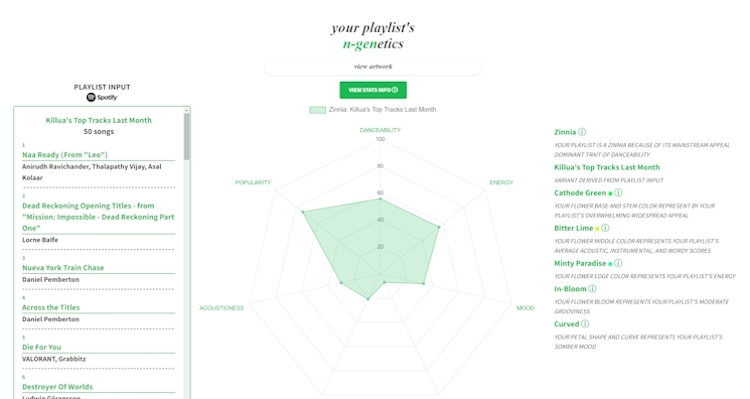
And that’s how you can create your top ten art from your Spotify data using the n-gen art platform. This is an all-new platform that looks promising enough to leave us surprised with its colorful art. This is only the beginning and we will have numerous templates for different kinds of art very soon. Until then, let us know your thoughts about this platform in the comments below.
Frequently Asked Questions
You can check out how to view your Spotify stats article to find out the top 10 artists you listen to.
Spotify Wrapped is available at the end of each year in the Spotify app. In case you have missed it, you can always the Spotify Wrapped site to check them out.






