There are several hidden Google games that you can access with a quick search, but the Snake game is one of the most popular ones out of the bunch. It’s a classic game that most of us must have played on our Nokia phones growing up. Now, thanks to the community, the game has gained a ton of improvements, including new maps and themes, in the form of mods. So if you enjoy playing the Snake game in search and want a new challenge, we bring you a quick tutorial on how to use mods in Google Snake Game. We have added detailed steps on how to add Google Snake game mods and play the game in your browser. On that note, let’s jump right in.
Use Mods in Google Snake Game (2022)
1. First, you need to download the mod menu for Google Snake Game. Open this GitHub page and click on “MoreMenu.html“. This will download the Snake Game mod on your computer.

2. Next, open the Chrome browser and use the Chrome shortcut “Ctrl + Shift + O” to open Bookmark Manager.
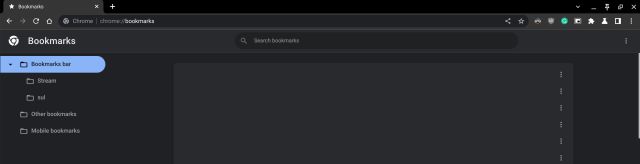
3. Here, click on the 3-dot menu in the top-right corner and choose “Import bookmarks“.
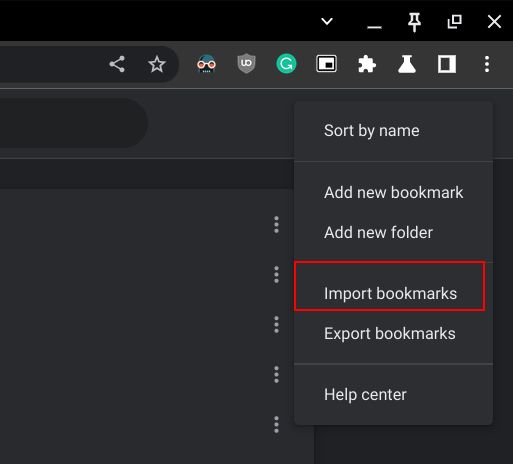
4. Now, choose the “MoreMenu.html” file you downloaded in the first step.
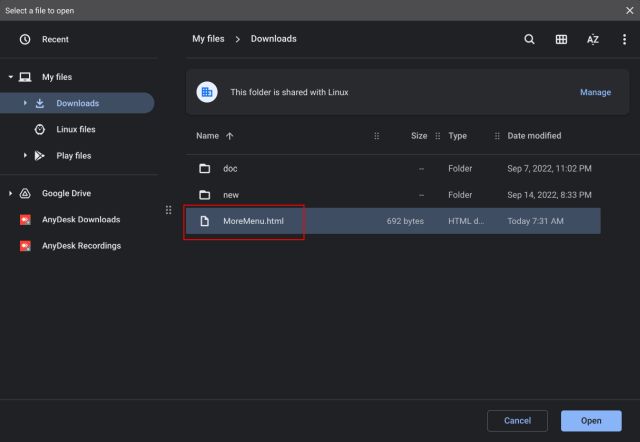
5. This will add the Google Snake Game mod menu to the Chrome browser on your computer. It will appear under the “Imported” folder in the Bookmark Manager.
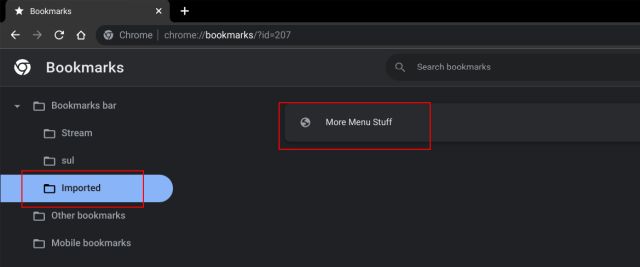
6. Now, search “snake game” in Google and click the “Play” button. After that, click on the “cogwheel” icon.
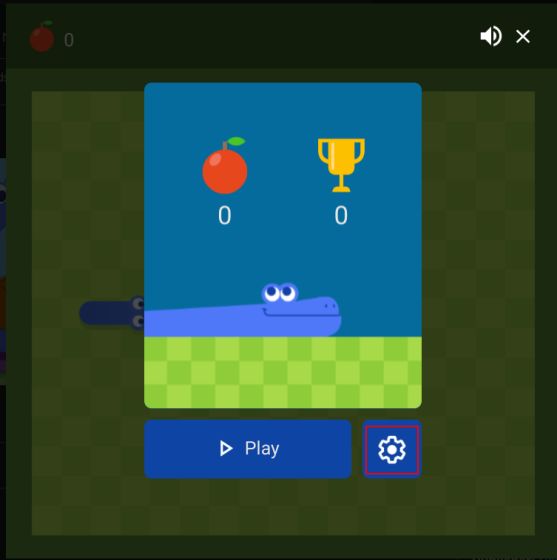
7. Once you are on the settings page, click the 3-dot menu on the top-right corner of the browser and choose “Bookmarks“. Now, scroll down and look for the “Imported” folder. Finally, click on “More Menu Stuff”.
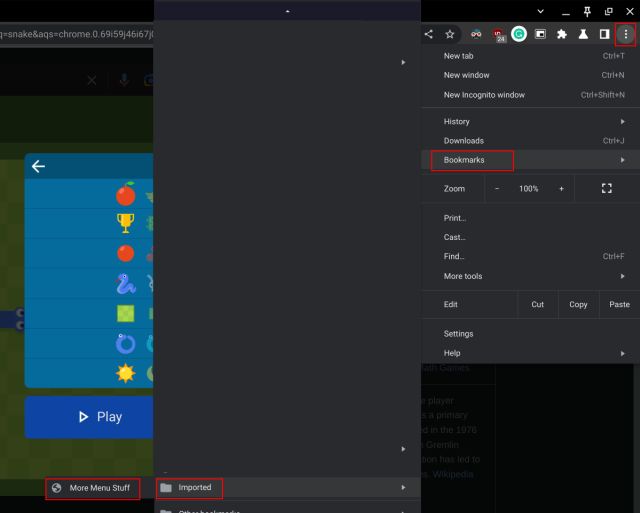
8. It will add Snake Game mods to this search engine game immediately. New maps, dark mode, animated colors, and more things will show up right away.
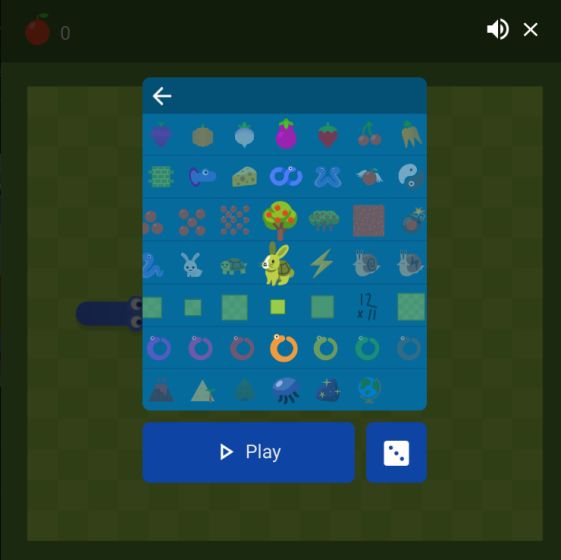
9. If you want to remove mods in Google Snake Game, just don’t click on “More Menu Stuff”, and you can start playing with the default settings.
Download Google Snake Game Mods and Have Fun
So that is how you can download and use mods on the fun Google Snake Game. In this guide, we have demonstrated the steps for a popular mod available on GitHub, but these instructions will work for other mods as well. So go ahead and try some of the best Google Snake Game mods via the article linked here. And for Google Assistant games you can play on your phone, follow our guide and find new and interesting games to kill time. Apart from that, you can discover some interesting Google Doodle games. And if you have any questions, do let us know in the comment section below.





