The new Threads app from Instagram is here to compete against Twitter, and chances are you have already signed up for it. Now that you are done following your favourite creators and all your friends on Threads, you may be wondering whether you can change your Threads username as well. Turns out, you can, but not how you might expect. Here’s how you can change your username on Threads.
Since Threads uses your Instagram account to log in, Instagram and Threads share your basic details. So, in order to change your Threads username you will have to change your username on Instagram.
- In the Instagram app, tap on your profile icon and then tap on ‘Edit Profile‘.
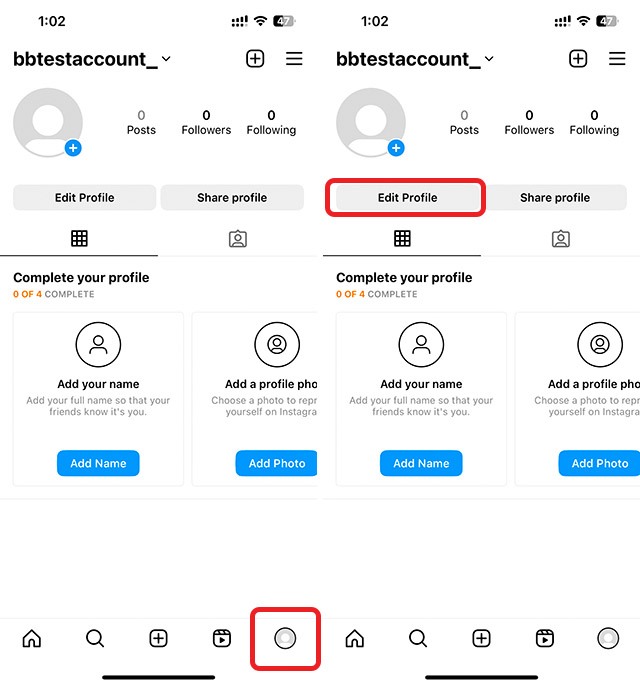
- Tap on the ‘Username‘ field and type in your desired username. Tap on ‘Done‘.
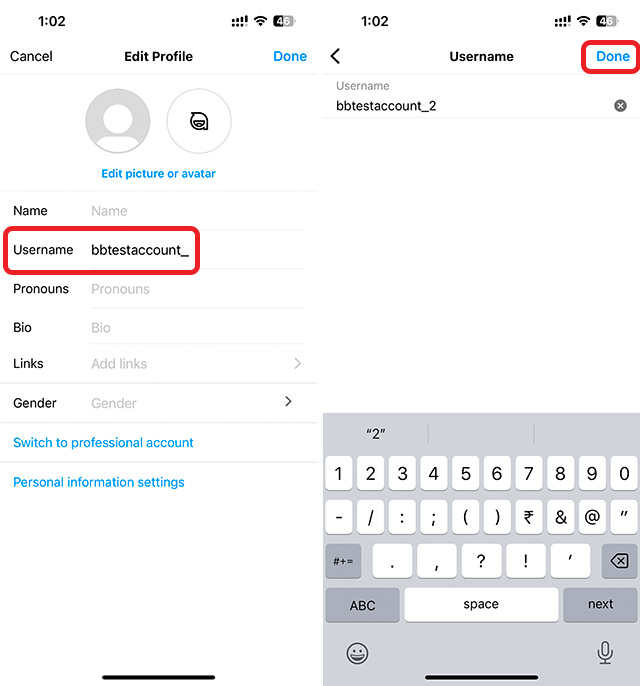
Once you change your username on Instagram, it will be automatically updated in the Threads app as well. You can check this by going to your profile in the Threads app.
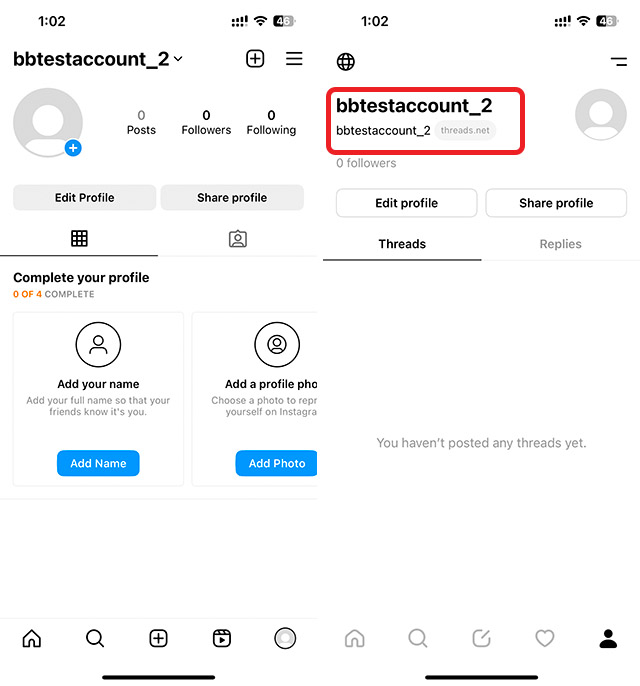
While you can’t directly change your Threads username from the app itself, you can make changes to other basic details about your profile, such as your Threads Bio, Links, as well as making your Threads profile public or private. To make these changes, follow the steps below.
- In the Threads app, tap on your profile icon, and then tap on ‘Edit Profile‘
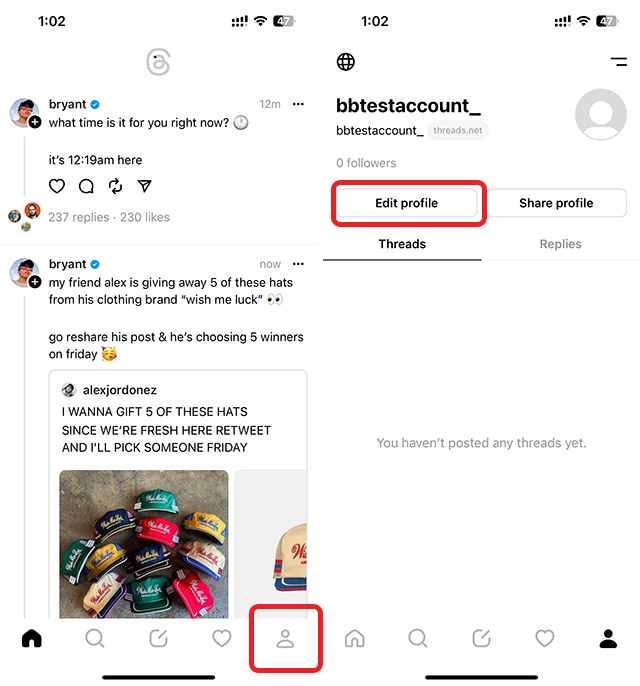
- Here, you can change your Threads Bio, and add links to your profile easily.
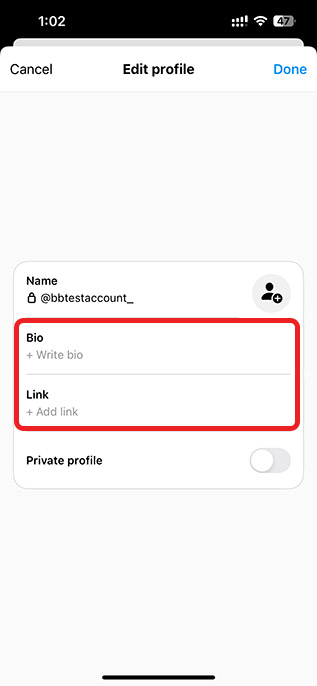
Frequently Asked Questions
How do I change my username on Threads?
You can change your Threads username by changing your username on the Instagram app.
Can I have multiple Threads accounts?
You can have a Threads account for each of your Instagram accounts. So, if you have multiple Instagram accounts, you can create a Threads account for all of them if you want.
How do I delete my Threads account?
If you want to delete your Threads account you can check out our interlinked guide.






