Instagram’s Twitter alternative — Threads — is here, and it’s quite simple to set up and use. However, while the Threads app is definitely a step-up in terms of UI, it might not be your cup of tea for a variety of reasons. So, if you have set up your Threads account and don’t want to use it any more, here is how to delete Threads account (or deactivate it temporarily).
Delete Threads Account
Deleting a Threads account is extremely convoluted, because of the simple fact that once you’re on Threads, the only way to delete your account is by deleting your Instagram account as well.
So, if you’re willing to go to such extremes, here’s how to delete your Threads account.
Note: As mentioned earlier, do remember that this process will delete your Instagram account. Make sure you’re completely certain you want to delete your Instagram and Threads accounts before proceeding.
- In the Threads app, tap on your profile icon in the bottom navigation bar. Now, tap on the hamburger menu
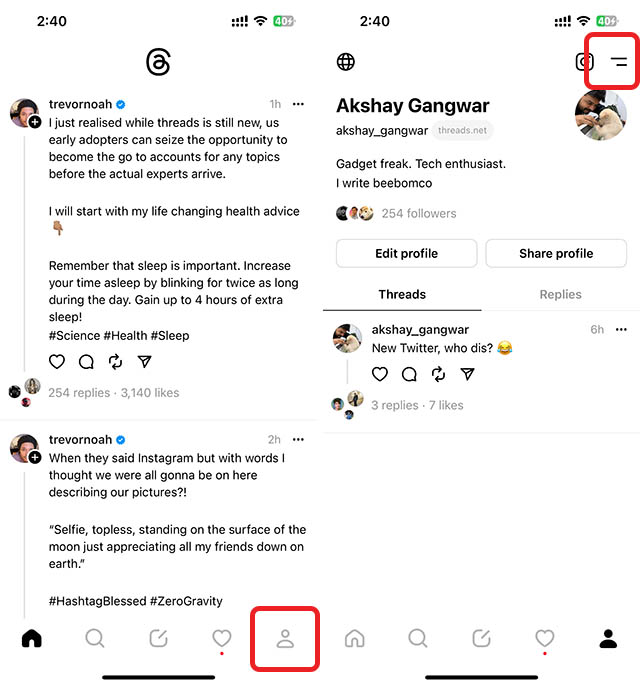
- Tap on ‘Account’ and then on ‘Other account settings’
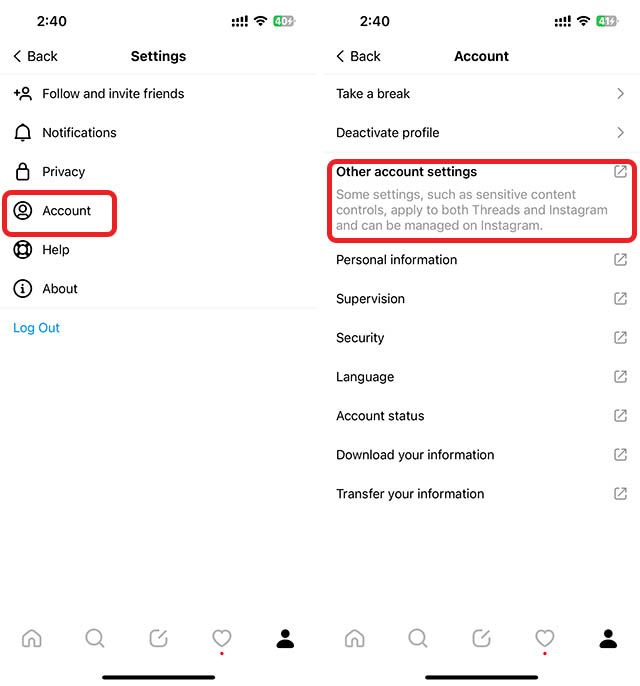
- Tap on ‘See more in Accounts Centre‘. In the screen that shows up, tap on ‘Personal Details‘.
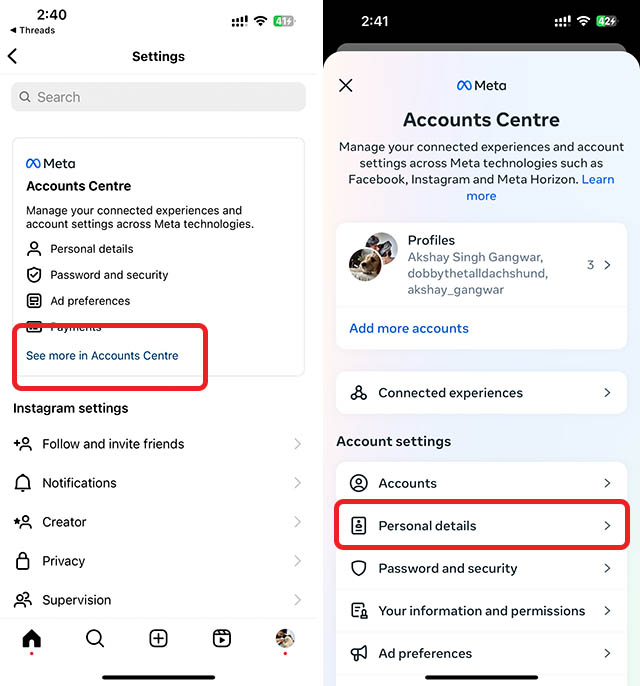
- Next, tap on ‘Account ownership and control‘ and then on ‘Deactivation or deletion‘.
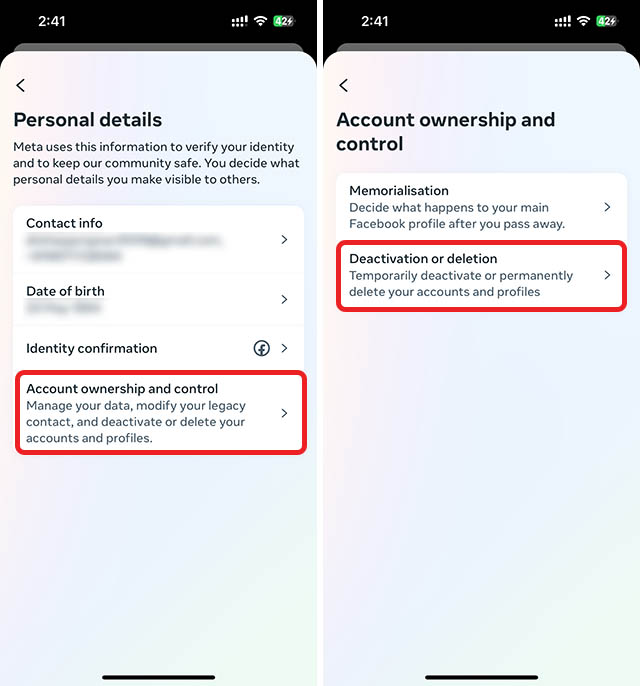
- Select the Instagram account associated with your Threads account. Choose ‘Delete account‘ and tap on ‘Continue‘.
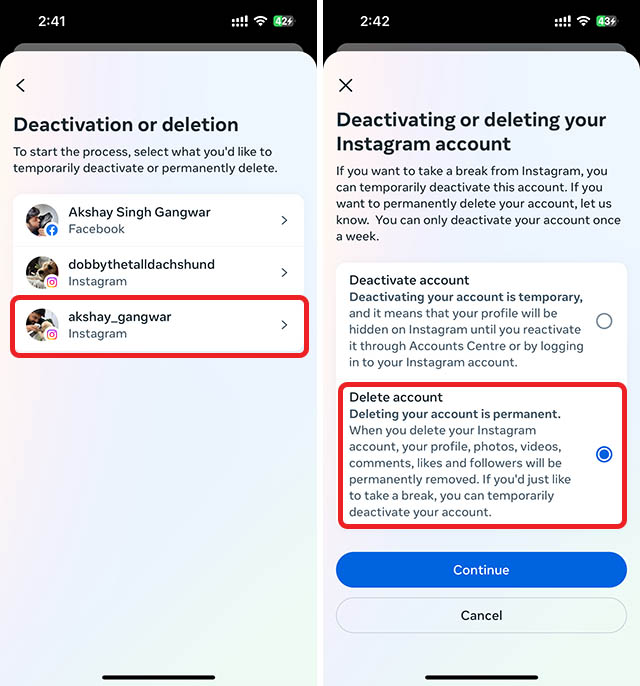
- Choose a reason for deleting your account, and tap on ‘Continue‘ again. Next, enter your password and tap on ‘Continue‘.
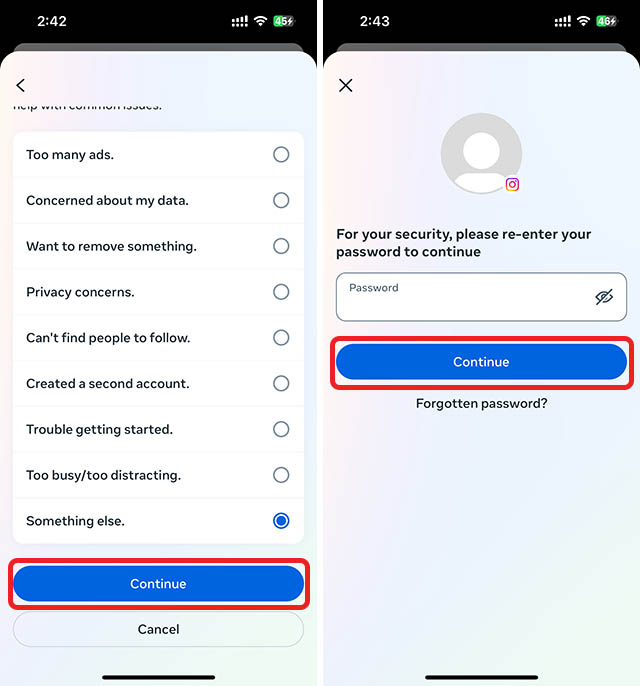
- Finally, confirm your account deletion request by tapping on ‘Delete account‘.
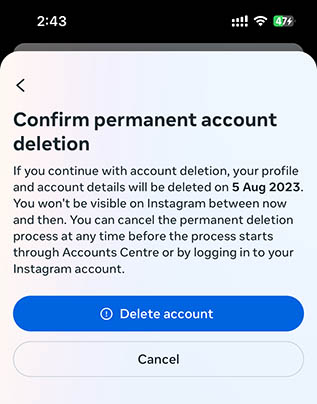
Your account will now be deleted in 30 days. Once the process is completed, Meta will permanently delete your Threads account as well.
Deactivate Threads Account
Since deleting Threads account requires you to get rid of your Instagram account as well, you may want to look into deactivating your Threads account instead. Deactivating your Threads account doesn’t affect your associated Instagram account, allowing you to continue using Instagram as before. However, if you want, you can deactivate your Instagram account as well.
Here’s how you can deactivate your Threads account.
- In the Threads app, tap on your profile icon in the bottom navigation bar. Now, tap on the hamburger menu.
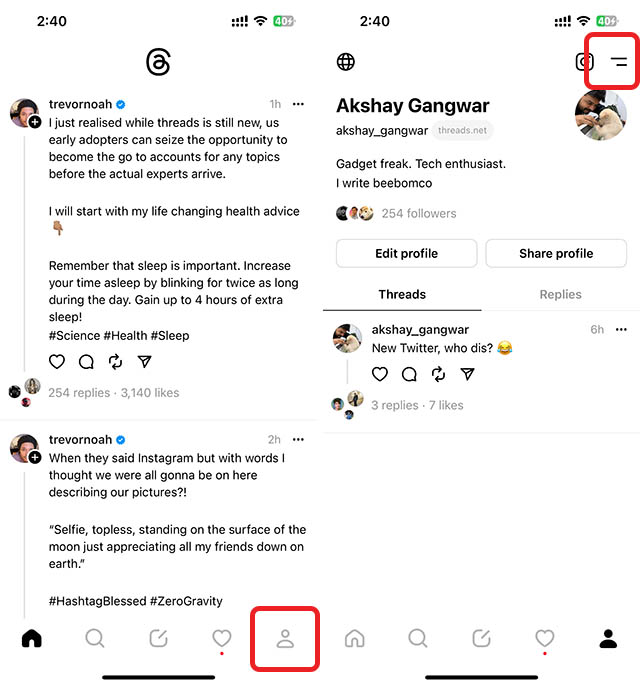
- Tap on ‘Account‘ and then tap on ‘Deactivate profile‘
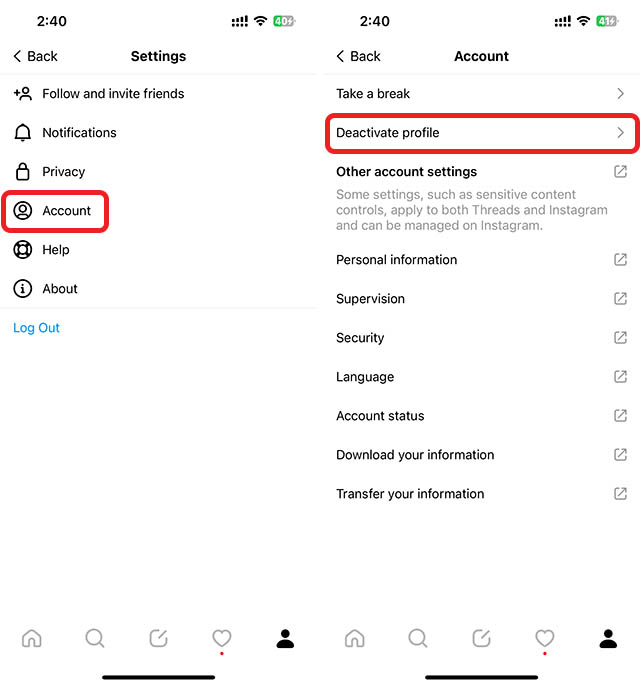
- Simply tap on ‘Deactivate Threads profile‘ in the next screen and you’re done.
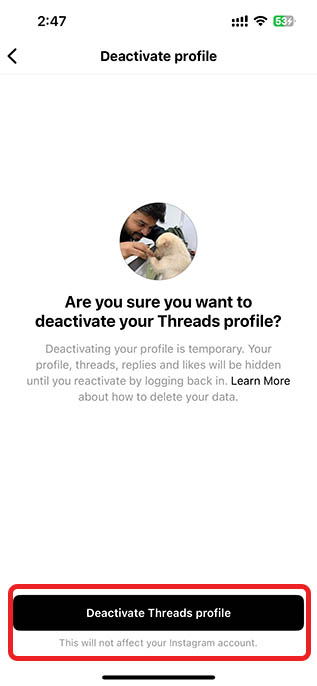
Frequently Asked Questions
Can I delete my Threads account without deleting Instagram?
Unfortunately, you can not delete your Threads account without also deleting the Instagram account with which you signed up. However, you can deactivate your Threads account independently if you don’t want to use the platform any longer.






